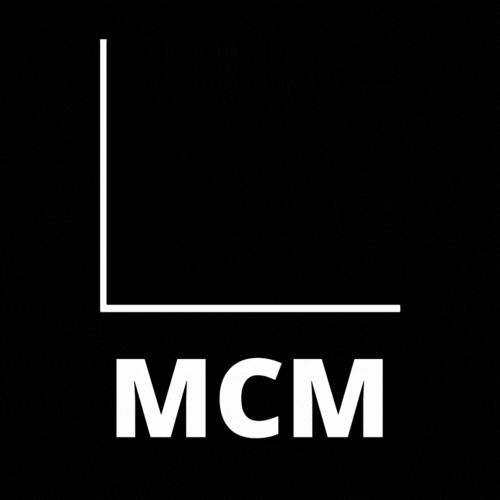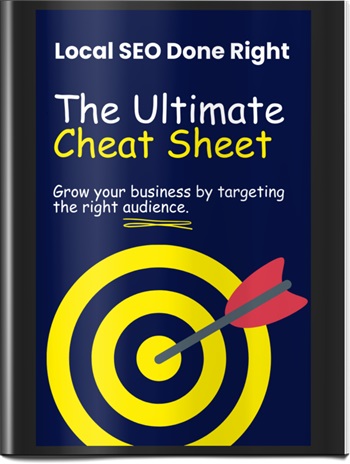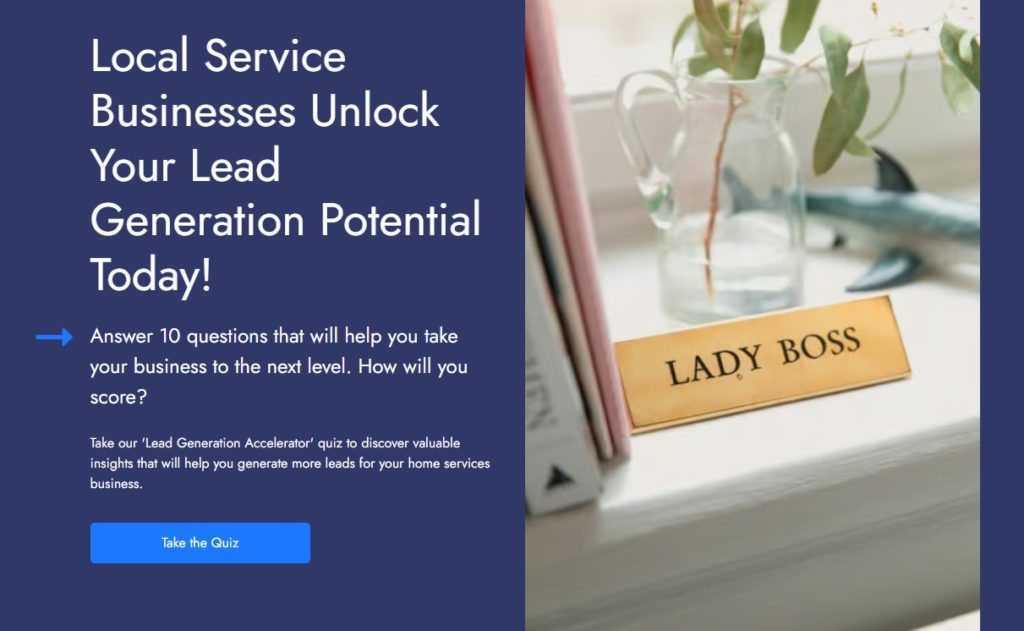Easy On-Page SEO
This is going to be an easy-to-follow approach to Easy On-Page SEO. No matter what reason you want to rank your content in the search results it’s really as easy as 1-2-3
SEO Isn’t As Hard As You Think
I do not know why you are here but I am sure it is because you want to have your content rank in the organic search results on the first page of Google.
Because if you are on the second page of Google nobody’s going to see you or see your content.
So you know that doing SEO is important but you’re not sure where to start. So that’s why I have written this post. I am going to show you how easy it is to rank on Google.
I am not going to try and make you sign up for a course or anything like that. I am just going to explain the whole thing here right now so just follow along.
NOTE: I am going to be using some free tools and some paid tools to be able to show you this information. I will leave information at the bottom of the post about the tools, where you can get them, and some services I can provide if you choose not to do this yourself.
So What Is On-Page SEO?
Basically, on-page SEO is the process of optimizing a single keyword that will let Google know exactly what it is you are trying to Rank for.
Most people that create blog posts or websites try to rank their front page or blog page for multiple keywords. You need to only optimized for one keyword. Because if you try to optimize for more than that Google will get confused.
So it is very important to know exactly which keyword you really want to rank for. You have to decide whether you are creating your content as informational or if the intent is to try and sell something.
What Is The Most Important On-Page SEO Factor
In my opinion, the most important on-page SEO factor is that you choose the right keyword for the search intent.
To find out what the search intent for any given keyword all you have to do is to type the keyword that you think is the best search intent keyword into any browser and Google will show you what it will show in the results for your keyword.
Say you type in the keyword “Compression Socks” here is what Google shows in the search results
So it is very clear here that Google thinks that you want to purchase compression socks. So in the results, Google is showing products.
Now if you type in the keyword “who should wear compression socks” you get a much different result
Then there are many variations of the keyword “Compression Socks” the best compression socks, compression socks for women, compression socks for men, knee-high compression socks, and many more.
The point Here is that you have to know which keyword you want to use that will give you the results that you want to get. So before you try using a particular keyword just type it in a Google search to see what Google will render as the result.
What Is An Example Of On-Page SEO
A simple example of on-page SEO is will be… Title Tag, Description, and the H1 tag which is demonstrated in the image example below using the free Chrome Extention “SEO Minion”
In the image above the keyword that I am shooting for is “marketing agency services”, so if you notice in the title tag I have “Milford CT marketing agency services”.
I am using what is called City + keyword to tell Google exactly what I want to rank for which is marketing agency services in Milford Connecticut.
In the description, I also use the keyword marketing agency services but I use the keyword in such a way that it makes sense in a description.
NOTE: Some SEO people will say that descriptions are not SEO required and that’s true if you are not on the first page of Google, but if you want to be on the first page of Google the description is going to help you with the click-through rate. So it is best to have a good description to entice people to click through to your article or blog post. Remember to keep your description under 150 characters.
The H1 tag is probably the second most important element in the on-page SEO requirement. This H1 tag mimics the title tag and again reinforces what it is you want Google to rank you for.
Do not make the mistake of having more than one H1 tag. having more than one H1 tag is telling Google that you are trying to rank for multiple things which will only confuse Google so only use one H1 tag.
How Do I Improve My Keywords For SEO
To improve your keywords for SEO it is very important that you not only pick the right keywords for the target audience that you are trying to reach but you also have to be able to rank for that keyword.
Remember Google is just a business and Google wants to give its customers the very best results for the search intent. Now how is Google going to provide the very best results for the search intent?
Very simply Google is going to search the web using its robots and the way they measure a website’s relevance is through backlinks.
Backlinks are nothing but other websites that are pointing to your website saying hey this website has good information on this subject. So in theory the more backlinks that you have from relevant websites the more important Google sees your website as being relevant to the search intent.
In the image below you can see some of the results for the keyword compression socks. Notice at the bottom of each result you will see a gray box with PA and DA these refer to the pages Page Authority (PA) and the authority of the website (DA) I am using the free chrome extension “MozBAR”
Knowing these stats of the domains that are ranking for the keyword is important because if your domain doesn’t have similar metrics it possibly might not rank for the keyword that you are trying to Rank for.
To find out the stats of your website you can use a free tool called “ahrefs free backlink checker” and type in your domain like in the image below.[1]
Then hit the check backlinks button. You will encounter a pop-up that wants you to check a box saying you are not a robot. Just check the box.
You will then be able to see your domain rating including how many backlinks you have pointing to your website
If your domain rating doesn’t even come close to the top 10 results for the keyword you want to rank for you first need to look for a keyword you can rank for by doing keyword research and then work hard at increasing your domain authority by sourcing backlinks to your website.
What Is The Fastest Way To Rank A Keyword?
The fastest way to rank any keyword is number one be able to rank for that keyword by having a good domain Authority.
Once you have a good domain authority It is important for you to do keyword research to find out what your competitors are doing as far as content.
You can do this by doing a Google search using the keyword and gauging the competition. See what they are writing about, and how they are engaging the audience.
You use the inspiration of the competitor’s content to create better content than they have using the same amount of images, and crafting different subtitles that will have the same intent but that are unique.
The same goes for writing the content for the keyword. You want to make sure you do your research. Insert as many somatic keywords as possible keeping the content readable so that it makes sense to the reader.
Also, make sure that you are interlinking all your pages to other relevant pages. This makes indexing your pages easier as Google can find all your content that is relevant to that keyword.
Then make sure that you send at least one backlink to each page that you have created. Remember this is going to tell Google that people are interested in what you have to say because you have backlinks that are relative to the content.
Easy On-Page SEO Conclusion:
Remember if you want Eazy on-page SEO the first thing you need to do is make sure that your home page or the main page of your website is optimized for the keyword that you want your website to rank for by having the keyword in your title, description, and your h1.
You can optimize for any keyword even if the keyword that you were trying to rank for has more competition than your website can actually Attain.
This is because as you build out your website and create more content insert backlinks to that content and in your website, your website is going to rank naturally and eventually be able to rank for that keyword that you want to rank for.
Also, make sure that you do competitive research for the keyword and the content that is being written for that keyword. Make sure that your intention for that keyword is what Google is going to show in the results.
There are links below that go to the free tools that I mentioned in this post. If you don’t know how to do keyword research and you would like me to do it or if you don’t know how to do competitive research just go to my website MilfordCTmarketing.com and I have products on the homepage that can help you with keyboard research, content planning, and content writing also I can provide backlinks for your content.
Website Links I Promised:
Free Backlink Checker https://ahrefs.com/backlink-checker
MozBar Chrome Extention – https://chrome.google.com/webstore/detail/mozbar/eakacpaijcpapndcfffdgphdiccmpknp?hl=en
Minion – https://chrome.google.com/webstore/detail/seo-minion/giihipjfimkajhlcilipnjeohabimjhi?hl=en