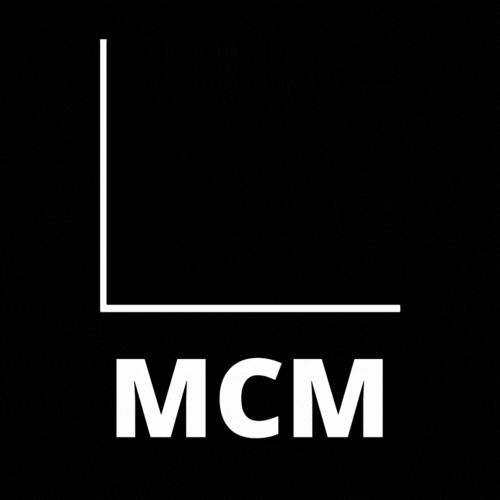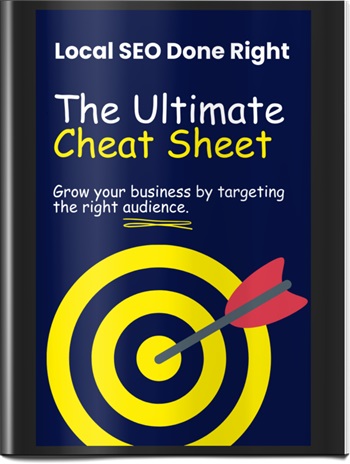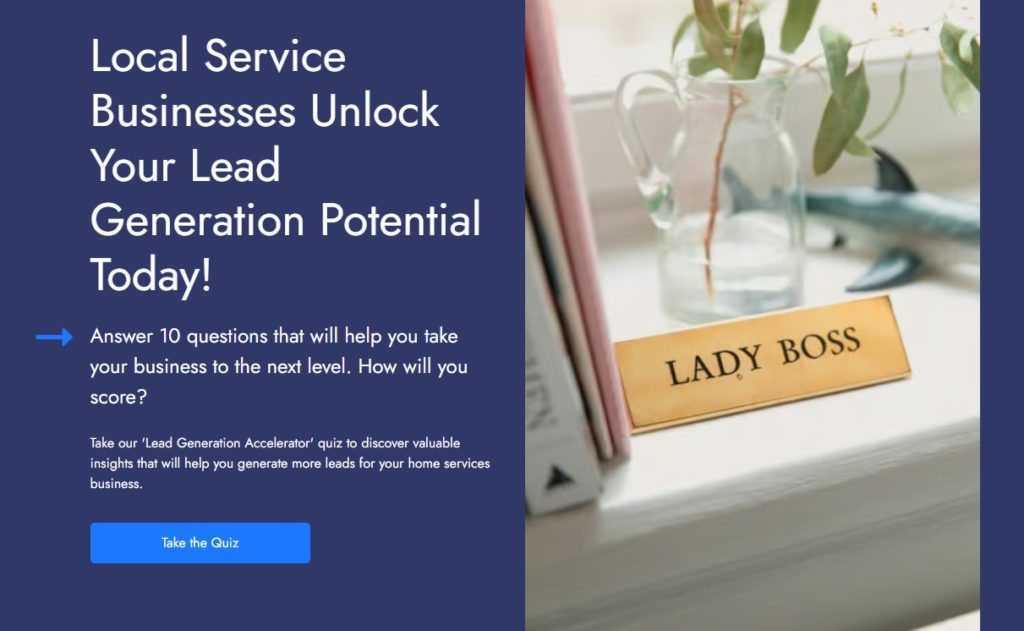Reasons Why Your Business Not Showing In Google My Business
In today’s digital age, having your business visible online is critical for attracting customers, especially in local searches. Google Business Profile (formerly known as Google My Business) is one of the most effective tools for boosting your business’s visibility on Google Search and Maps. However, many business owners face the frustrating issue of their profile not showing up in search results, which can significantly affect their online presence and growth.
This blog will explore the most common reasons why your Google Business Profile may not be showing up and provide actionable solutions to resolve these issues. By following the steps outlined here, you can improve your chances of being seen by potential customers and increase your visibility on Google.
1: Profile Not Verified
One of the most common reasons your Google Business Profile might not appear in search results is that it hasn’t been verified yet. Google requires businesses to verify their profiles to ensure that the information provided is accurate and that the business is legitimate. Without verification, your profile won’t show up on Google Search or Maps, even if you’ve created it.
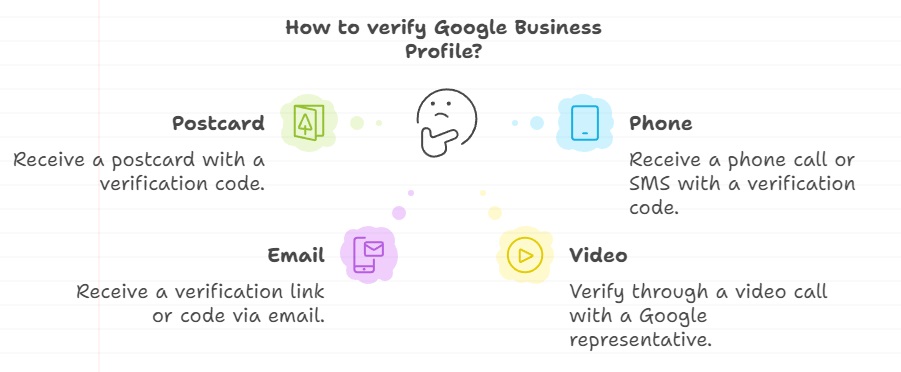
Steps to Fix:
- Sign in to Your Google Business Profile Account
Log into your Google Business Profile account to check the verification status of your profile. - Look for the “Verify now” Option
If your profile isn’t verified, you’ll see a “Verify now” button on your dashboard. Click this button to begin the verification process. - Overview of Verification Methods
Google offers several methods to verify your business:- Postcard: Google will mail a postcard to your business address with a verification code, which you’ll need to enter into your account.
- Phone: Some businesses can verify by receiving an automated phone call or SMS with a verification code.
- Email: In some cases, Google allows verification via email, where you’ll receive a link or code to confirm your business.
- Video: Certain businesses may have the option to verify through a video call with a Google representative to confirm their location and operations.
- Verification Timeline
Once you complete the verification steps, it can take up to 14 days for your business to be officially verified and start showing up on Google. During this time, be patient and avoid making significant changes to your profile, as this could delay the process.
By ensuring your profile is verified, you’re taking the first step toward improving its visibility and reaching potential customers through Google’s powerful search platform.
2: Profile Suspended
Having your Google Business Profile suspended can be frustrating, especially if it was previously visible in search results. Google suspends profiles that violate its guidelines to maintain the integrity and accuracy of business listings. Common reasons for suspension include:
- Incorrect business information: Any misleading or false information can trigger a suspension.
- Keyword stuffing in the business name: Using unnecessary keywords in your business name to manipulate rankings is against Google’s guidelines.
- Multiple listings for the same business: Creating duplicate listings for the same location or business can result in suspension.
- Inappropriate content: Posting inappropriate images, content, or violating Google’s content policies can also lead to suspension.
How to Check:
To see if your profile is suspended, log into your Google Business Profile account. If it is suspended, you will see a “Suspended” notification on your dashboard.
Steps to Resolve:
- Follow Google’s Reinstatement Process
If your profile has been suspended, you can appeal the suspension by submitting a reinstatement request through your Google Business Profile account. Be sure to review and correct any violations before submitting your appeal. - Adhere to Google’s Guidelines
To avoid future suspensions, ensure that your profile information is accurate and complies with Google’s guidelines. Avoid keyword stuffing, maintain a single listing per business location, and ensure that all content is appropriate and relevant to your business.
By addressing any issues that caused the suspension and following the correct procedures, you can restore your profile’s visibility and maintain compliance with Google’s rules moving forward.
3: Inconsistent Business Information

Google values consistency in business information across the web. When the details about your business, such as your name, address, and phone number (commonly referred to as NAP), are inconsistent across different platforms, directories, or your website, it can confuse Google and cause your profile to lose visibility. Google uses these details to verify the legitimacy of your business, and inconsistencies can reduce the trustworthiness of your listing.
Steps to Fix:
- Ensure Consistency of Information
Check all the online directories, social media platforms, and your website to ensure that your business name, address, and phone number (NAP) are exactly the same across the board. Even slight variations, such as abbreviating words in one listing and spelling them out in another, can cause issues. - Importance of NAP Uniformity
Maintaining uniform NAP details across all platforms helps Google trust the legitimacy of your business. This consistency improves your profile’s chances of appearing in search results. Use a tool or manually track all the places where your business information appears online to make sure it’s always up-to-date and accurate.
By ensuring your business information is consistent across the web, you help Google confirm your business’s legitimacy, which improves your chances of ranking well in local search results.
4: Lack of Optimization
A poorly optimized or incomplete Google Business Profile can be a major reason why your business isn’t showing up in search results. Google favors fully completed and well-maintained profiles, and incomplete information can negatively impact your ranking. When users search for businesses like yours, Google aims to provide the most relevant and trustworthy results, so an incomplete profile may appear less credible and not rank as well.
Optimization Tips:
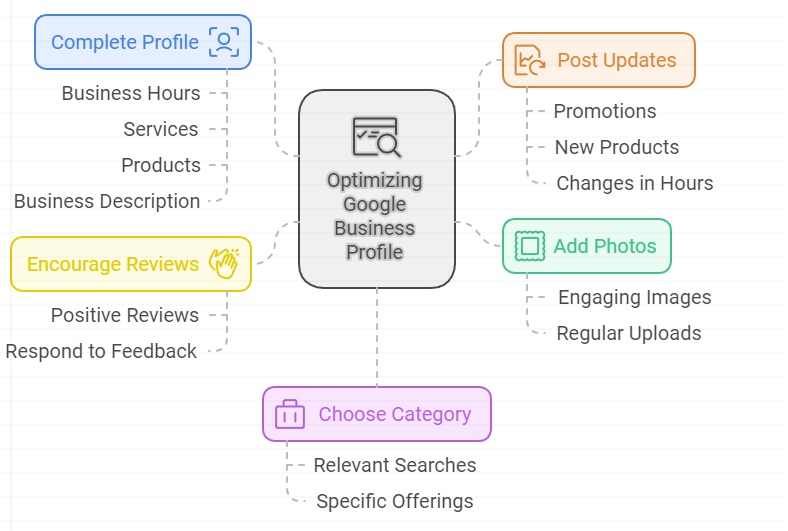
- Complete All Sections of the Profile
Make sure every field in your profile is filled out, including business hours, services, products, and your business description. A fully completed profile gives Google more information to rank you for relevant searches. - Add High-Quality Photos
Photos are one of the first things users notice, and businesses with engaging, high-quality images tend to get more attention. Regularly upload photos of your business, products, or services to show Google that your profile is active and well-maintained. - Encourage Customer Reviews and Engage with Them
Positive reviews signal trustworthiness and quality. Encourage satisfied customers to leave reviews on your profile, and make sure to respond to both positive and negative feedback to demonstrate engagement and customer service. - Post Regular Updates
Regularly posting updates about your business—such as promotions, new products, or changes in hours—shows Google that your profile is active. This can help improve your ranking as Google prioritizes current, relevant information. - Choose an Accurate Business Category
Select the business category that best describes your offerings. This helps Google show your business in relevant searches and ensures that users looking for specific services or products can find you.
5: Low Profile Strength
Google uses a “Profile Strength” indicator to help business owners understand how complete and optimized their profiles are. A low profile strength means that your profile is missing key information or actions that could improve its visibility in search results. Google prioritizes businesses with strong, complete profiles, and a low strength score can prevent you from ranking well, even for relevant searches.
Steps to Improve:
- Follow Prompts in the Google Dashboard
Google provides recommendations within your profile dashboard on how to improve your profile strength. These might include adding more details to certain sections, uploading more photos, or requesting customer reviews. - Complete Suggested Actions for Better Visibility
Take action on all of Google’s suggestions to boost your profile strength. Completing these steps ensures that your profile is fully optimized and increases your chances of being shown in Google’s local search results and on Google Maps.
By regularly improving and maintaining your Google Business Profile’s optimization and strength, you’ll boost your visibility and attract more potential customers.
6: Recent Changes or New Profile
If you’ve recently created your Google Business Profile or made significant changes to it, your profile may take some time to appear in search results. Google needs to process new information, and this can result in a delay of several days, typically 3-4, before your profile or updates become visible to users.
Advice:
- Patience is Key: It’s essential to be patient and allow Google time to update and verify the new information.
- Avoid Frequent Searches: Repeatedly searching for your own business can sometimes confuse Google’s algorithm, potentially hurting your profile’s visibility. Instead, monitor your profile through your dashboard to track updates.
7: Location Factors
The visibility of your Google Business Profile is highly influenced by location factors. Google prioritizes showing businesses that are closer to the searcher’s location, as well as those that are more prominent in their area. Other factors, such as stronger competitors nearby or limited service area settings, can also impact whether or not your business shows up in search results.
Steps to Fix:
- Ensure Accurate Service Area and Address
Double-check that your service area and business address are correctly listed on your profile. This ensures that Google knows where your business operates and can show it to users within that region. - Discuss the Role of Proximity in Local Search Rankings
Understand that proximity plays a major role in local search results. Businesses that are closer to the searcher will typically have a higher chance of showing up in Google searches. If your business is farther from the searcher, or if you have competitors closer to them, this can impact your visibility. Consider optimizing your profile with relevant keywords to help improve your local rankings.
Final Thoughts
There are several reasons why your Google Business Profile may not be showing up, ranging from lack of verification and profile suspension to inconsistent information and location factors. By understanding these potential issues and taking the necessary steps to fix them, you can improve your chances of appearing in Google search results and Maps.
Remember, Google Business Profile optimization is not a one-time task—it requires ongoing attention to maintain visibility. Adhering to Google’s guidelines, ensuring consistent business information, and regularly updating your profile will help you stay competitive in local search rankings.
If you need help with your Google Business Profile You can book a call with me here
Frequently Asked Questions
- How long does it take for my Google Business Profile to show up after verification?
- After completing the verification process, it typically takes up to 14 days for your Google Business Profile to appear in search results. However, new profiles or updates may take 3-4 days to reflect fully.
- Why was my Google Business Profile suspended, and how can I fix it?
- Your profile may be suspended for violations like incorrect information, keyword stuffing, or having multiple listings. To fix this, follow Google’s reinstatement process and ensure your profile complies with all of Google’s guidelines.
- Can I do anything to speed up the visibility of my Google Business Profile?
- While you can’t force Google to speed up the process, ensuring your profile is fully optimized, verified, and consistent across all platforms will improve your chances of faster visibility.
- Why is my business not showing up for certain search terms or areas?
- Location plays a major role in local search rankings. Factors like proximity to the searcher, stronger competitors in the area, or incorrect service area settings can impact visibility for specific searches.
- How can I keep my Google Business Profile optimized for better visibility?
- Regularly update your profile, encourage and respond to customer reviews, post high-quality photos, and ensure your business information is consistent across the web. Follow Google’s recommendations to maintain a strong profile.