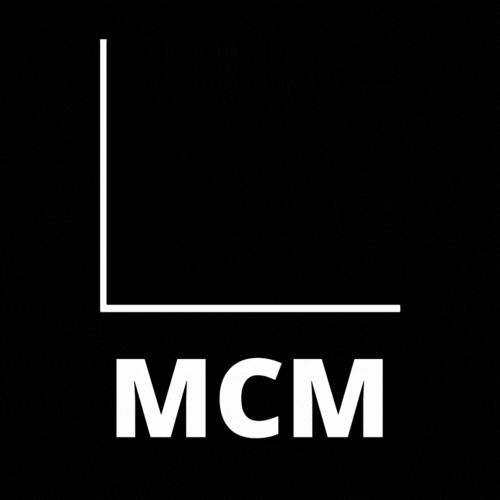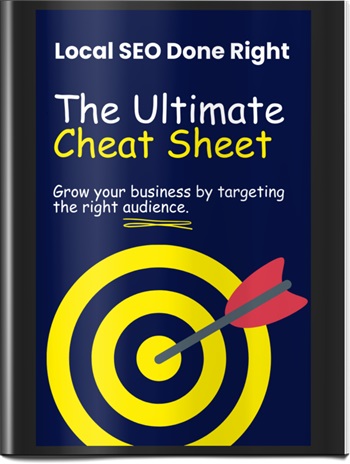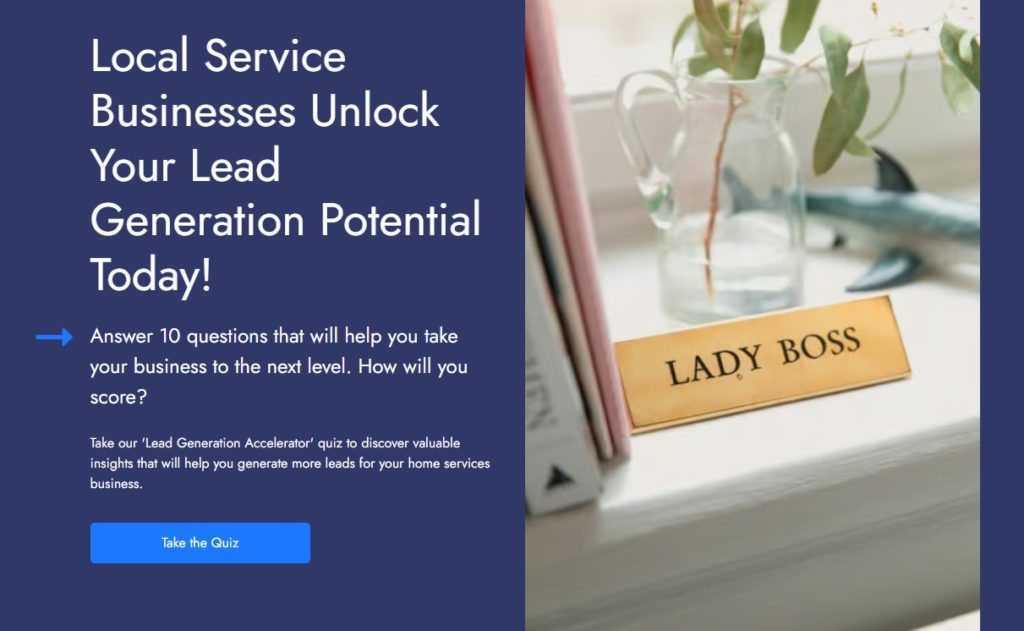Want To Know How Leadsleap Works? Just Follow Along
How LeadsLeap Works is its a powerful online marketing platform designed to help businesses and individuals generate leads, increase traffic, and promote their products or services. This step-by-step guide will walk you through how LeadsLeap works and provide actionable steps to help you get the most out of its features.
Step 1: Sign Up for a LeadsLeap Account
The first step to using LeadsLeap is to create an account. You can choose between a free account or a Pro membership. The free account provides access to basic features, allowing you to explore the platform without any financial commitment. To sign up, visit the LeadsLeap website and follow the on-screen instructions. Once you’ve created your account, you’re ready to start exploring the platform.
Actionable Step: Create a LeadsLeap Account
Go to the LeadsLeap website and click on “Join Now.”
Fill out the registration form with your name, email address, and password.
Confirm your email address by clicking the verification link sent to your inbox.
Log in to your new LeadsLeap account to access the platform’s features.
Step 2: Explore the LeadsLeap Dashboard
After logging in, you’ll be taken to the LeadsLeap dashboard. This is the central hub where you can access all the platform’s tools and features. The dashboard is designed to be user-friendly, with clear navigation and quick links to important sections.
Actionable Step: Familiarize Yourself with the Dashboard
Take a few minutes to explore the dashboard and familiarize yourself with its layout.
Identify key sections, such as “My Ads,” “My Lists,” and “My Earnings.”
Hover over different menu items to discover additional features and options.
Click on the “Help” section if you need guidance on using the platform.
Sign Up For The Free Training Course Here
Step 3: Set Up Your First Campaign
LeadsLeap’s ad tracking feature is one of its core components. To set up your first campaign, you’ll need to create a tracking link. This link allows you to monitor the performance of your marketing efforts, providing valuable insights into click-through rates, conversions, and other metrics.
Actionable Step: Create a Tracking LinkFrom the dashboard, click on “My Ads” and select “Add a New Ad.”
Enter a name for your campaign and provide the URL of the page you want to track.
Choose the type of ad (e.g., text or image) and customize its appearance.
Click “Save” to create the tracking link for your campaign.
Step 4: Generate Leads with Opt-In Forms
LeadsLeap offers lead generation tools that allow you to capture potential customers’ information. Opt-in forms are a key component of this process. By creating an opt-in form, you can collect email addresses and build a subscriber list.
Actionable Step: Create an Opt-In Form
From the dashboard, click on “My Lists” and select “Add a New List.”
Give your list a name and choose the fields you want to include in the opt-in form (e.g., name, email).
Customize the form’s appearance to match your branding.
Click “Save” to create the opt-in form for your campaign.
Step 5: Use the Traffic Exchange System
LeadsLeap’s traffic exchange system allows you to earn credits by viewing others’ content. You can then use these credits to promote your own content. This feature is particularly useful for increasing your brand’s visibility and driving traffic to your website.
Actionable Step: Earn Credits with the Traffic Exchange System
From the dashboard, click on “My Ads” and select “Traffic Exchange.”
View other users’ content to earn credits. The more content you view, the more credits you earn.
Once you’ve accumulated enough credits, use them to promote your own content.
Experiment with different ad placements and formats to maximize your exposure.
Step 6: Customize Your Marketing with Widgets
LeadsLeap provides customizable widgets that you can add to your website or blog. These widgets can be used to display ads, capture leads, or showcase other promotional content. Customizing your marketing approach with widgets can enhance your campaigns’ effectiveness.
Actionable Step: Create a Customizable Widget
From the dashboard, click on “My Ads” and select “Widgets.”
Choose the type of widget you want to create (e.g., ad display, opt-in form).
Customize the widget’s appearance to match your website’s design.
Copy the widget’s HTML code and paste it into your website’s source code.
Test the widget to ensure it displays correctly and functions as expected.
Step 7: Explore the Affiliate Program
LeadsLeap offers an affiliate program that allows you to earn commissions by referring others to the platform. This program can be a valuable source of additional income, especially if you have a strong network or marketing reach.
Actionable Step: Start Earning with the Affiliate Program
From the dashboard, click on “My Earnings” and select “Affiliate Program.”
Copy your referral link and share it with your network, friends, or social media followers.
Create content that explains the benefits of LeadsLeap and includes your referral link.
Track your affiliate earnings from the “My Earnings” section.
Step 8: Upgrade to Pro Membership
While the free account provides access to basic features, upgrading to Pro membership unlocks additional benefits. These include advanced ad tracking, unlimited advertising, and priority support. If you find the platform useful and want to access more advanced tools, consider upgrading.
Actionable Step: Upgrade to Pro Membership
From the dashboard, click on “Upgrade to Pro.”
Choose a subscription plan that suits your budget and marketing needs.
Enter your payment information and complete the upgrade process.
Enjoy the additional benefits and features that come with Pro membership.
Step 9: Engage with the LeadsLeap Community
LeadsLeap has a vibrant community where you can interact with other users, ask questions, and share tips. Engaging with the community is a great way to learn from others’ experiences and gain valuable insights.
Actionable Step: Join the LeadsLeap Community
From the dashboard, click on “Help” and select “Community Forum.”
Create a profile and introduce yourself to the community.
Participate in discussions, ask questions, and share your knowledge.
Build connections with other users and collaborate on marketing projects.
Final Thoughts
LeadsLeap is a comprehensive marketing platform with a wide range of tools to help you generate leads, track ad campaigns, and promote your products or services. By following this step-by-step guide, you can make the most of LeadsLeap’s features and optimize your marketing efforts.
Whether you’re just starting or looking to improve your current marketing strategy, LeadsLeap provides the tools and support you need. Take the time to explore the platform, experiment with its features, and engage with the community to maximize your success in the online marketing world.
I hope this answered your question about how leadsleap works. Thanks